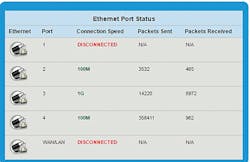Latest from Columnist

Help Desk Problem-Solving Options —
Fiber, coax, and twisted pair service all have at least one thing in common: when you call in for help with Internet issues, the help desk person tells you to do a power cycle of the router. The process is so consistent that many subscribers have gotten into the habit of power cycling their modems as daily maintenance to prevent issues.
BTW: Watch for this habit when performing 24-hour performance analysis. Often, the modem is not going down — the subscriber is taking it down.
So, what is wrong with this? Power cycling the router often works for a while, maybe…
Or not.
So, let’s go through the potential issues.
Subscriber Routers
Whether it be a residential gateway, cable modem, DSL modem, or ONT, the subscriber-facing hardware is a router. And for the sake of accuracy, the term modem (modulate/demodulate) has nothing to do with DSL or Cable Internet. No tone modulation is involved. All the routers are really mux/demux devices on the network-facing side. The only difference is the protocol used over the different Layer 1 mediums. (See Figure 1.)
Figure 1. Basic Connectivity Diagram
The first issue with subscriber routers is that they are designed to be really cheap; the lowest bidder often wins.
Second, the subscriber routers are extremely complicated because of their many roles:
- Communicate with the primary network
- Control Upstream power
- Perform Upstream Muxing
- Demux the Downstream traffic
- Assign IP addresses to all devices
- Manage input and output traffic to all devices
- Perform Wi-Fi hub duties
- Manage subscriber settings
- Store performance data
- Store diagnostic data
Cheap and complicated are rarely recipes for success.
InvisiLight® Solution for Deploying Fiber
April 2, 2022Go to Market Faster. Speed up Network Deployment
April 2, 2022Episode 10: Fiber Optic Closure Specs Explained…
April 1, 2022Food for Thought from Our 2022 ICT Visionaries
April 1, 2022This is why a power cycle often helps, at least short term. The routers are processing so many things at the same time that the firmware gets out of sorts or some buffer becomes full. A power cycle resets the firmware and empties all the buffers. With the return to "sanity", the service works well again.
The problem is that whatever overwhelmed the router could be a rare combination of freak events, or something common enough to overwhelm the modem again soon after the power cycle. An example I have seen is one device that keeps asking for a new IP address even though it has one. A television at one subscriber asked for a new IP address until the router reached its preset limit. Then the router would punt and stop delivering traffic to anything. The power cycle worked for a few hours until the limit was reached again.
Yeah, again: so why is power cycling not a good idea?
Sure, it often works. The reason is that when you power cycle, the performance data and diagnostic data that exists only in the subscriber router is erased. You can’t tell what factor(s) overwhelmed the router.
Why is this a big deal? Because the root cause could be anything from a shorted cable pair to bit storms. Most routers hold enough data to isolate to the appropriate layer and find the root cause. (See Figure 2.)
Figure 2. Example of router data that resides only in the router.
Problem-Solving Options
Am I advocating the end of power cycling? Of course not. Getting the service up as quickly as possible and moving on to the next call is the mantra for customer service centers.
Instead, this is what I am advocating:
Where remote router access is supported
- Access the router.
- Check a few statistics.
- Look for "insanity" within the stats.
- If "sane", perform the power cycle; if not "sane", escalate to Tier 2 for deep analysis.
I get that "sane" is not specific enough to be helpful, but the required information will not fit into a magazine column. Using the example above, "insane" would be a residence where 999 IP addresses have been assigned.
Where remote router access is not supported
- Query the subscriber as to what the LEDs are doing
- Look for obvious LED conclusions
- Power cycle the router
What are obvious conclusions? For example, if the sync LED is flashing slowly, there is no continuity between the router and the primary network. There could still be Layers 2-7 issues, but Layer 1 must be fixed first.
When the trouble is a repeated report
Ask the subscriber how long the service worked after the last power cycle.
- If less than one day, escalate to Tier 2 without power cycling.
- If more than 1 day, dispatch looking for physical or noise issues.
- If a power cycle does restore service, do NOT assume that anything has been fixed.
To wrap up, let me share a personal story. The DNS server for my office Internet would point only to Google IP addresses. I erased the history for my browsers, pointed to alternate DNS servers, power cycled the computer, flushed the DNS settings — and nothing worked.
I called into the cable company, and what worked? Power cycling the router. It has been up for weeks.
Like this Article?
Subscribe to ISE magazine and start receiving your FREE monthly copy today!

Vernon May
Vernon May is the Chief Technologist and Founder of Vernon May Solutions. He is an expert in OSP and ISP Operations, and focuses on new technology introduction, from marketing and sales to design enhancement to training to product approval. Along with writing a column for ISE magazine, he also hosts seminars available throughout the country.
For more information, call Vernon at 1.319.238.0285, email: [email protected], visit https://www.vmaysolutions.com/, and follow him on Twitter @Vernonmay13.