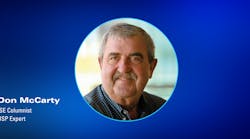Latest from Columnist
Are you receiving repeated complaints from a customer having bandwidth circuits dropping or others on their line, yet the cable pair tests OK? It’s possible that your customer’s cable pair is split with another cable pair.
Split cable pairs cause cross-talk on longer POTS circuits, and most all of the problems on bandwidth circuits. The POTS customer hears other people but he can’t talk to them and they can’t talk to him.
Bandwidth circuits are adversely affected, especially DSL circuits. One split cable pair can and does affect the whole DSLAM. The difficult part is to first determine that the cable pair is split, and then determining what cable pair it is split with.
InvisiLight® Solution for Deploying Fiber
April 2, 2022Go to Market Faster. Speed up Network Deployment
April 2, 2022Episode 10: Fiber Optic Closure Specs Explained…
April 1, 2022Food for Thought from Our 2022 ICT Visionaries
April 1, 2022SPLIT PAIRS CHARACTERISTICS
Split pairs are always man‑made trouble. They do not occur because of lightning, squirrel bites, gunshots, war, or pestilence. They occur because a technician has incorrectly spliced 2 pairs. It is a completely mechanical procedure which need not ever happen.
Splits always occur in splices or accesses — they do not occur in unentered cable.
Splits are the last trouble to be chased down, usually only when the entire complement of cable pairs has been used up.
A split occurs when conductors of pairs with different twists are spliced together along a cable route. Because the twist control is destroyed, the capacitive balance of the cable is affected, and the common customer complaint is cross‑talk. If the pair is split for a long enough distance, the conversation on the other pair can be heard quite clearly.
There are split and corrected splits where a split pair was identified and someone corrected it at another splice. In that case, there will be dial tone on the pair but the "others on my line" complaints continue. Split and corrected cable pairs that are in short distances may never cause others on line complaints in plain old telephone service (POTS) but will raise havoc on bandwidth circuits, particularly DSL circuits.
The average technician won’t come across many split cable pairs in his entire career. I bet that most techs have found and fixed fewer than 20. That’s not very many, and the reason is that split pairs are not repaired until all other vacant pairs have been used, and all other faulted pairs have been repaired and used.
Not knowing that the pair they are working with is split with another cable pair, the most common solution to the cross‑talk complaint on a POTS circuit or service dropping on a bandwidth circuit is to cut one of the affected customers to another pair. The customer is back in service and the symptom has been treated. But, as the cut pair shows no resistance faults and tests as a good vacant pair, it is put back in service repeatedly — this causes further complaints from the original customer.
The first tech on site usually misinterprets the split as one side of the pair open, given there is no dial tone. With no other pairs to cut to, the problem is turned over to the cable repair technician (CRT). Using their multifunction test set, the CRT usually finds a clean balanced cable pair but the longitudinal balance shows 57dB to 59dB. The problem is finally diagnosed as a split cable pair.
IDENTIFY THE PAIR THAT IS SPLIT
The next step is to identify the pair that is split with your pair.
- To do that ID, tone is applied to the customers cable pair with a tone tracer.
- Using a tone probe, look for tone on all other pairs in the count.
- The split pair mate shows more tone on it than any other pair in the count.
USE THE TIME DOMAIN REFLECTOMETER
Now it’s time for the Time Domain Reflectometer (TDR). There are several brands of split meters available, but the TDR is the easiest to use to find the location of the split.
- Set the TDR to cross-talk.
- Next, connect one set of clips to the split pair and the other set of clips to the pair that is split with it.
- Set the range to the length of cable under test. A flat line shows on the screen and then there is an up-above-the-baseline or a down-below-the-baseline and then a lot of other convoluted information beyond that point on the screen.
- Next, reverse one set of clips. What was up on the screen beyond the flat line goes down or what was down goes up.
- Keep in mind that all other information to the right of the first event also changes polarity.
- Move the cursor to the first event from the left of the screen, and the TDR indicates the distance to the split.
If multiple splices are close together, audible tone can be used to identify the correct splice. Short the split conductors at one end and apply an audio tone at the other end. An increase in tone occurs beyond the splice containing the split pairs.
A DIFFICULT TASK MADE EASY
Identifying and fixing split cable pairs is a difficult task made easy with tone, an amplifier, and a TDR.
Signing off
While you may not come across this problem often in your career, understanding the problem and making the right repair saves hours of calls and dissatisfied customers. Please call, text, or email, with your comments about this or any other challenges you face: [email protected] or 831.818.3930.
Like this Article?
Subscribe to ISE magazine and start receiving your FREE monthly copy today!