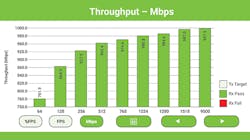Use These 5 Best Practices to Keep the Internet Running Smoothly —
Consumer demands for reliable high-speed data are increasing exponentially. People are constantly connected to their smart devices, stretching bandwidth to stream video, IPTV and the Internet of Everything (IoE). To keep pace with consumer engagement, service providers, data centers and media companies are installing copious amounts of cable, primarily fiber, for speeds up to 10GB per second. Cisco states: Global IP traffic will increase nearly threefold over the next 5 years, and will have increased 127-fold from 2005 to 2021. Overall, IP traffic will grow at a Compound Annual Growth Rate (CAGR) of 24 percent from 2016 to 2021.
The expected rise in high-speed traffic amplifies the importance of technicians having access to equipment that can perform a variety of tests to ensure Internet traffic is flowing across the entire network at expected speeds, and not losing data along the path.
Implementing these types of tests provides the following insights:
• Data travels from the source to the destination and back without error.
• Data traffic can reach the maximum speed of up to 10GB per second.
• The network can support multiple services (i.e., video on demand, IPTV, Voice over IP, etc.) to multiple destinations at a predetermined speed.
• Different sized data packets are properly supported to assure maximum performance.
How a Network Operates
Before learning how each of these tests are performed, it is important to understand how Internet data moves through the network and how a network is properly set up for testing. Data traverses the Internet using a protocol called Ethernet. When data is sent from a source to a destination (e.g., a video stream or large file), it is broken up into smaller bundles called packets. For consistency and ease of reassembly, packets of any type of data stream are all the same size. Packets travel in a steady stream across the network to the destination where the packet is reassembled into the data that was originally sent.
A data packet is a series of bytes that is formatted as follows: Preamble, Addressing, Length, Data, and Checksum.
Traditionally, a data packet holds between 46 and 1,522 bytes of data. (See Figure 1.) However, different packets impact the speed of the connection. Smaller packet sizes result in slower effective data rates, while larger packets are effectively faster. (See Figure 2.)
Figure 1. Ethernet packet format.
Figure 2. Packet size vs Throughput
With the overhead (Preamble, Addressing, Length, and CRC (See Figure 1.), the packet will be 26 bytes larger. That means to get 1GB of data, the user will need to send more than 1GB. If the packet data size is 64 bytes, the packet is actually 90 bytes including overhead, so the user needs to send 1.4GB of data (amount of data per packet divided by total packet size multiplied by 1GB) to send 1GB of information. Conversely, with a 1,522-byte data sized packet, the packet is actually 1,546 bytes and a user can get much faster throughput (1.016GB for 1GB of data). In some cases, even larger packet sizes are used to achieve faster throughput; these are called jumbo packets and can contain from 1,522 to 9,600 bytes of data.
It is also important to understand how the network is set up. All networks are comprised of switches and routers connected by fiber or Ethernet cables at their core, and wirelessly or via fiber/Ethernet cables to customer devices at the edge. The switches and routers are assembled to route data traffic between the customer and the desired destination(s) or service(s). This may include: video on demand, streaming video, voice over Internet, email, etc., as it is sent via the Internet service provider’s central office. (See Figure 3.)
Figure 3. Network Map showing test points.
The fastest speed connection is always at the central office where the speed measures at least 1GB per second and often reaches 10GB per second. However, each 1GB or 10GB connection is split-up among multiple customers and/or services. Connection speeds from the central office are divided commensurately based upon the number of customers using the network and the amount of data being transmitted. To maximize the number of customers per connection, service providers frequently limit the speed of each connection to the minimum acceptable speed.
Best Practices for Testing
When testing the network installation or troubleshooting, the technician needs to analyze the connection between the end points and verify that each service receives the exact speed it is assigned and that all data packet sizes are properly supported.
We recommend technicians implement the following steps to confirm networks run at their best:
STEP 1
A typical network test is performed with the network configured into a loopback mode. Loopback mode means the connection point is set to capture all data being received and sent back to its source. This can be accomplished through software or a physical loopback connector on the switch at the central office. Once the connection is looped back, the technician connects a piece of test equipment at the edge of the network via a fiber or Ethernet cable, and tests for the key metrics listed above.
STEP 2
Technicians can alternatively set a piece of Ethernet test equipment at each end of the connection, creating a Back-to-Back or End-to-End mode. (See Figure 4.) This method is considered a more reliable analysis because testing simultaneously provides independent results from each direction (upload and download) measuring all key performance indicators.
Figure 4. Back-to-Back or End-to-End test.
STEP 3
We recommend the advanced Quick Test be performed first because it gives a technician a clear indication if the loopback connection is complete or not. This quickly conducts an assessment to verify that the equipment connects to the central office and back. A Quick Test takes about 10 seconds to set up and 30 to 60 seconds
to run.
NOTE: Historically, technicians used Bit Error Rate Testing (BERT) to test successful loopback set up. It’s important to note that BERT, in the traditional sense, is not appropriate for verifying loopback in Ethernet testing. With legacy technologies, such as T1 and ISDN, a bit error would be inserted into a data pattern and received back to test that the far end is in loopback. This error would show as a bit error at the receive port of a test set. In Ethernet, a bit error often causes entire data packets to get lost and thus show an error, rather than a completed loopback. For Ethernet, the loopback is verified by sending specific data packets that are returned whole.
STEP 4
After the loopback connection is established, the technician confirms that the connection provides the fully specified data throughput. In networks where throughput is the only required metric, an RFC2544 test should be used. The RFC2544 sends data packets at the maximum throughput into the network, which is then looped back in the central office and sent back to the test equipment. The test equipment then verifies that the network is providing the expected speed up to 10GB per second. Additionally, the technician can test multiple packet sizes and verify that the expected speed and amount of data are sent through properly.
STEP 5
Advanced test equipment, such as the DataScout® 10G from Greenlee® Communications, utilizes a more thorough test protocol called Y.1564. The Y.1564 test protocol allows the technician to simulate a realistic user environment testing up to 16 different data streams (services) all with different data packet sizes and different maximum speeds. Thus, a technician can simulate sending multiple services to multiple users at a maximum allowable speed. For example, the technician can set up 6 different services going to 2 separate users with 1GB per service. Each service can have a different packet size ranging from 64 bytes all the way up to 9,600 bytes.
Technicians that implement these 5 steps will be able to identify any trouble spots in a network line. A robust testing process enables technicians to be confident that Ethernet networks are meeting their full potential, ultimately affirming that the volume of data moving through the Internet moves at the rate its consumers demand.
Resource
Cisco, Mobile VNI Forecast Highlights, 2016-2021, https://www.cisco.com/assets/sol/sp/vni/forecast_highlights_mobile/
About the Author