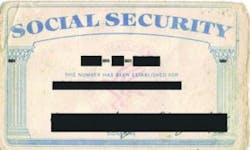Latest from Professional Development/Leadership
Telecommuting Puts You, Your Team, and Clients, at Risk
The web is essentially a multidimensional cesspool of infinite information being constantly transmitted and exchanged. It’s a beautiful thing — but with great power comes great responsibility. Being that the Internet is a giant cloud of information, there’s no guarantee that anything you put out there is completely safe.
Telecommunicating professionals can especially be at risk, considering the information they are exchanging can be sensitive, and therefore vulnerable to cyberattacks, or have the potential to be seen by the wrong eyes.
Fear not! There are steps you can take to maintain cybersafety, and therefore protect any information you put online. Here are 5 important safety tips that’ll help you as a telecommunicating professional and the information you put out there, stay safe.
Step 1. Preserve your system.
Keep your anti-virus software up-to-date, and fix any warnings that pop up.
The first thing you should do is make sure your system has the appropriate software and settings to protect and preserve your computer server. It’s essentially armor for your computer system, capable of deflecting any harmful malware or attacks. Here’s what to do:
- Beware of adware, spyware, and viruses. Just like a mugger or murderer could wait around any corner, spyware and viruses are lurking in the shadows of the digital world. These can mess up your system, slow computer performance, and steal any personal passwords and information you use and keep on the computer or on the web.
- Install trustworthy protection software, and keep yourself protected with updated versions. This is an excellent Internet safety tip because Internet security software is normally "set it and forget it", passively protecting you from malicious software and hackers.
- Use a firewall to prevent hackers from attacking your computer remotely.
- Never open unscreened email from contact that you don’t know. If in doubt, trash it.
- Block pop-ups.
- Download free software only from a reputable and trustworthy company.
- Use encryption to protect your personal information, and when logging into your computer.
- Log off from all websites and shut down your computer when not in use.
- Log off from all websites and delete history, downloads, and cookies, after using a public computer.
- Protect your home/work wireless network with encryption (hide your network name and use WPA2). Frequently change your encryption password.
Step 2. Protect both your identity and your client’s identity.
It’s your responsibility to keep your personal information, and your clients’ personal information, safe and secure.
Even more important than sensitive company information you may be exchanging online is any information about your identity or your client’s identity. This could include W4s, online medical files, invoices, loan applications, etc. The list of information we put online about us is endless!
Most companies have what’s called a Hyper-Text Transfer Protocol or HTTP. This is essentially the "telephone" you use to dial to connect to a website’s URL address.
Websites with HTTPS in URL of the website are encrypted, meaning the data sent between you and that website is protected by a secure connection. HTTPS is typically used to protect highly confidential information, like that loan application or W2 mentioned above.
If the URL is HTTP:// (and not HTTPS://), then your connection to that site’s server is not guaranteed to be encrypted, and the information you exchange with the website is unsecure.
Aside from making sure you have a secure connection, here are some other risks you should be aware of when exchanging any personal information online.
Fraud — what was once achieved by phone or air mail is now much easily and globally attempted through the Internet. Know how to spot common yet dangerous scams.
- Online auctions or marketing sites «selling» merchandise that is deceptively represented or even fictional.
- Unrealistic or phony promises (for example, paying large sums of cash) in exchange for personal information (bank account numbers, to «help» with your transfers; «assistance» with obtaining personal loans, etc.).
- Fake sweepstakes or contests asking for an upfront fee.
- Identity Theft — Identity thieves thrive by stealing your financial information, and thereby draining your credit or bank account. The most dangerous amongst them might even pose as you, having overtaken your personal information and private resources.
- Identity thieves love to go phishing. They’ll create phony emails or websites which are supposedly from a familiar, legitimate company, just to trick you into revealing and confirming personal information.
- Two of the most targeted such sites are PayPal and EBay.
In short, question everything you get or see on the Internet!
Step 3. Have a pass-proof password.
Keep your passwords in a handwritten document, and file it somewhere safe.
This one seems like an obvious one, but Harvard Business Review states that one of the biggest cybersecurity breaches a business can face comes internally through a leaked password, company information that was accidentally sent to the wrong person, or even someone posing as your coworker who works in accounting!
Here’s are some tips for having a strong password:
- Create long and difficult passwords using letters, numbers, symbols, and an upper- and lower-case variation.
- Never use number or letter sequences or predictable patterns.
- Change your passwords every 2-3 months.
- Never reuse passwords.
- Never mirror your username with your password.
- Never store your password online or on a mobile device.
- Avoid using personal information (name, age, SSN, address) in your username and especially in your password.
Additionally, if an email, notification, etc., pop-ups that seems a little odd and is asking for personal information, always ask why and ask them a question only the person an attacker may be posing as would know. If you’re still unsure, call the person asking for the information directly just in case it’s NOT them.
Even more important than sensitive company information you may be exchanging online is any information about your identity or your client’s identity. This could include W4s, online medical files, invoices, loan applications, etc. The list of information we put online about us is endless!
Step 4. Passcode-protect emails if necessary.
Information can be seen and shared instantly on social media. Make sure you think before you post.
Certain company forms, strategies, analyses, client lists, etc., are VERY sensitive and therefore one should be wary about sending via online or email. If it must be done, then typically your email has a setting (if not the email, then the document itself may have a setting) in which you can passcode protect the email. Put a passcode on the email or document and tell your coworker/client/etc. the password via text message or preferably face-to-face if you can.
Step 5. Beware of social media or other places you visit with your work computer.
Over all, make sure your personal information is safe, secure, and protected before introducing it to online channels.
Always adhere to your company’s computer policies but if you’re working from home and using a personal computer, then things can get a little gray. Ultimately, you should be careful about which sites you visit on your computer, and make sure you’re not going anywhere that could give your computer a virus or could follow you into areas where there is sensitive work information.
Social media usage can also be a little gray, so in order to stay safe on social media and not endanger yourself or your workplace, be sure to follow these tips.
Tip #1: Always, always, always think about what you’re saying before you type it. Apart from the typical misunderstanding that’s so much easier to fall for online (without the aid of body language and real-time, real-life responses), something you say could be used against you.
Tip #2: Don’t disclose personal information, neither your own nor that of someone else. If you’re an employer, consider investing in social media training or having a policy in place.
Tip #3: Don’t forward another individual’s email without permission. Chain mail is prone to online hackers and spammers.
Tip #4: Never post anything that would shame or embarrass you or others, and vet anything posted about you or of you. Whatever is out there, is out there for good!
Tip #5: Posted information is public information. Even if you think your settings are "private", plenty of people can gain access — including enforcement authorities, the website managers, and experienced hackers and digital criminals.
Tip #6: If you wouldn’t want it to go public, don’t post it (see Tip #1).
Tip #7: Close unused account. Policies for doing this vary according to website. If the person whose account is in question is deceased or unable to close the account, survivors or caretakers should contact the website company directly.
As a telecommuting professional, or anyone whose job tasks typically require exchanging information via the Internet, it is your duty to make sure you are protecting yourself, your clients, and your company from cybersecurity threats. Remember to question everything, and if you’re ever unsure, feel free to ask your IT department — or simply find a more secure avenue to send information.
Stay safe out there!
Sources
Internet Safety Tips: A Comprehensive Resource. Atlantic Training.
http://www.atlantictraining.com/safety-tips/ Internet-safety-tips.php
The Biggest Cyber Security Threats Are Inside Your Company by Marc van Zadelhoff. September 19, 2016. Harvard Business Review.
https://hbr.org/2016/09/the-biggest-cybersecurity-threats-are-inside-your-company
Save
Save
Save
Save
Save